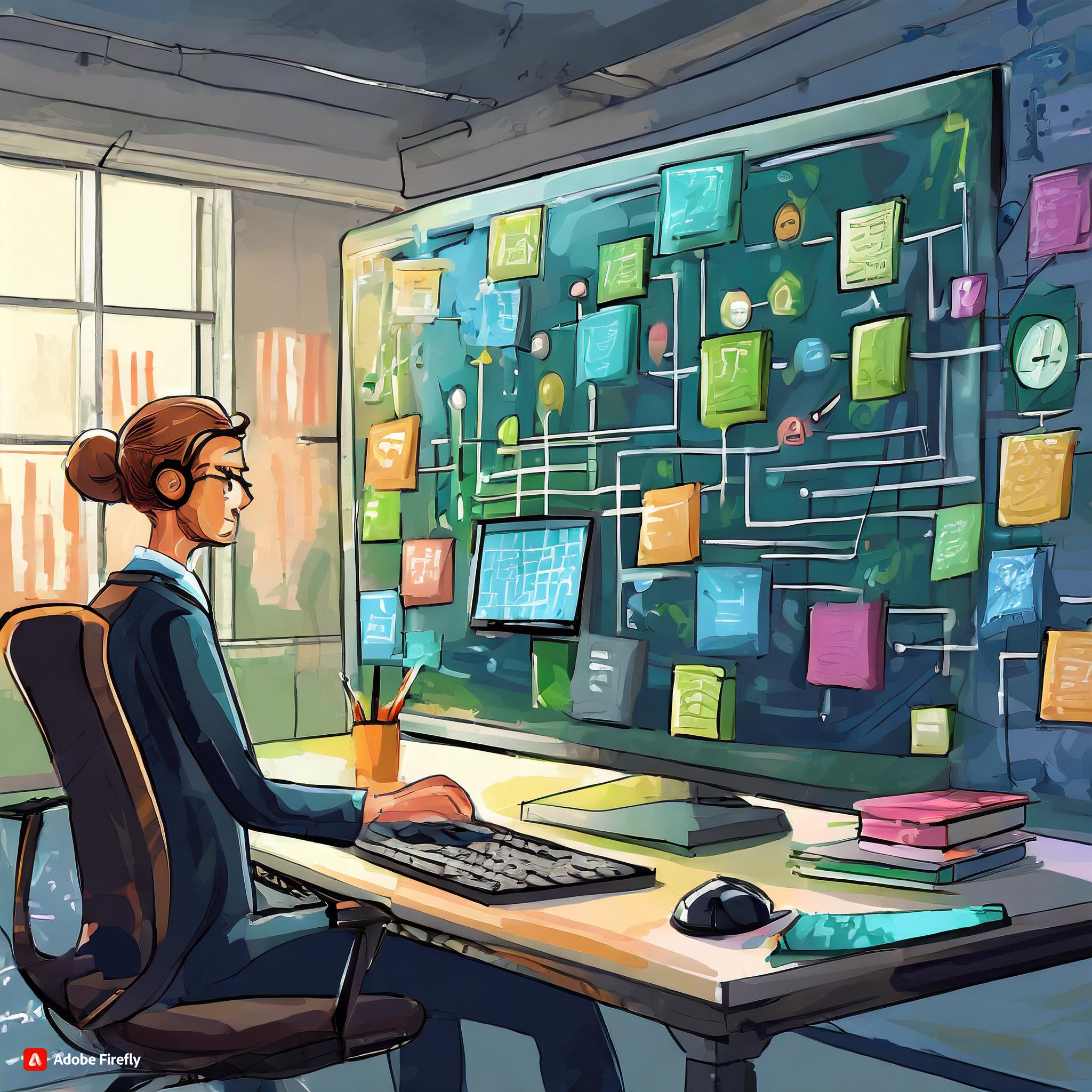There’s no doubt that software development projects can be complex, timelines can be tight, and collaboration is paramount to solving the problems in those projects. Having a clear overview of what everyone is working on becomes paramount when making decisions, determining timelines, and keeping people who depend on milestones up to date. Acting as the lynch pin that keeps teams aligned, organized, and moving forward efficiently is the purpose of the development board. Among the plethora of tools available, Jira stands tall as a popular choice, but there are alternatives worth exploring. Irrespective of the platform, the most important thing is the make sure that the board accurately reflects the team’s progress, with columns like “In Review” and “In QA” serving as critical checkpoints.
Development boards serve as core tool of teams where tasks, issues, and progress are visualized, offering transparency and clarity to all team members. Whether it’s a small startup or a large corporation, the development board acts as the source of truth for what the team is currently focusing on and what the progress of those focuses are.
Jira, developed by Atlassian, has become one of the leading tools synonymous with agile project management and software development. Its customizable boards allow teams to create workflows and automations to fit their specific processes. Jira boards facilitate easy tracking of tasks from inception to completion, so long as they are used regularly and kept up to date.
Some alternatives worth considering include Trello, Asana, and ClickUp. Each offers its unique set of features and may resonate better with certain teams depending on their needs and preferences. The key is to find a tool that aligns with the team’s workflow and enhances productivity.
The effectiveness of a development board completely depends on its currency and accuracy. It’s not enough to create the board and then forget about it because regular updates are essential. When tasks are completed, moved to the appropriate columns, or encounter roadblocks, the board should reflect these changes. By doing this, teams ensure that everyone is on the same page regarding project status and avoids confusion or duplicative work.
Two columns that play a pivotal role in the development workflow are “In Review” and “In QA.” The “In Review” column ensures that code undergoes peer review from other developers, fostering collaboration and maintaining code quality. Similarly, the “In QA” column ensures that every ticket is thoroughly tested by the quality assurance team before being deployed, minimizing the risk of bugs and issues in production.
As teams grow or projects become more complex, managing everything on a single board may become unwieldy. In such cases, creating multiple boards for different components or teams can help maintain focus and clarity. Each board can cater to specific needs while still contributing to the overall project’s visibility and progress tracking.
Whether using Jira or exploring alternatives, the emphasis should be on keeping the board updated and reflective of the team’s current tasks. Columns like “In Review” and “In QA” ensure that code quality and testing standards are upheld, ultimately leading to successful project delivery. As teams evolve and projects scale, adapting the board structure to meet changing needs ensures continued efficiency and alignment. A well-maintained development board serves as the compass guiding teams through the complexities of software development.