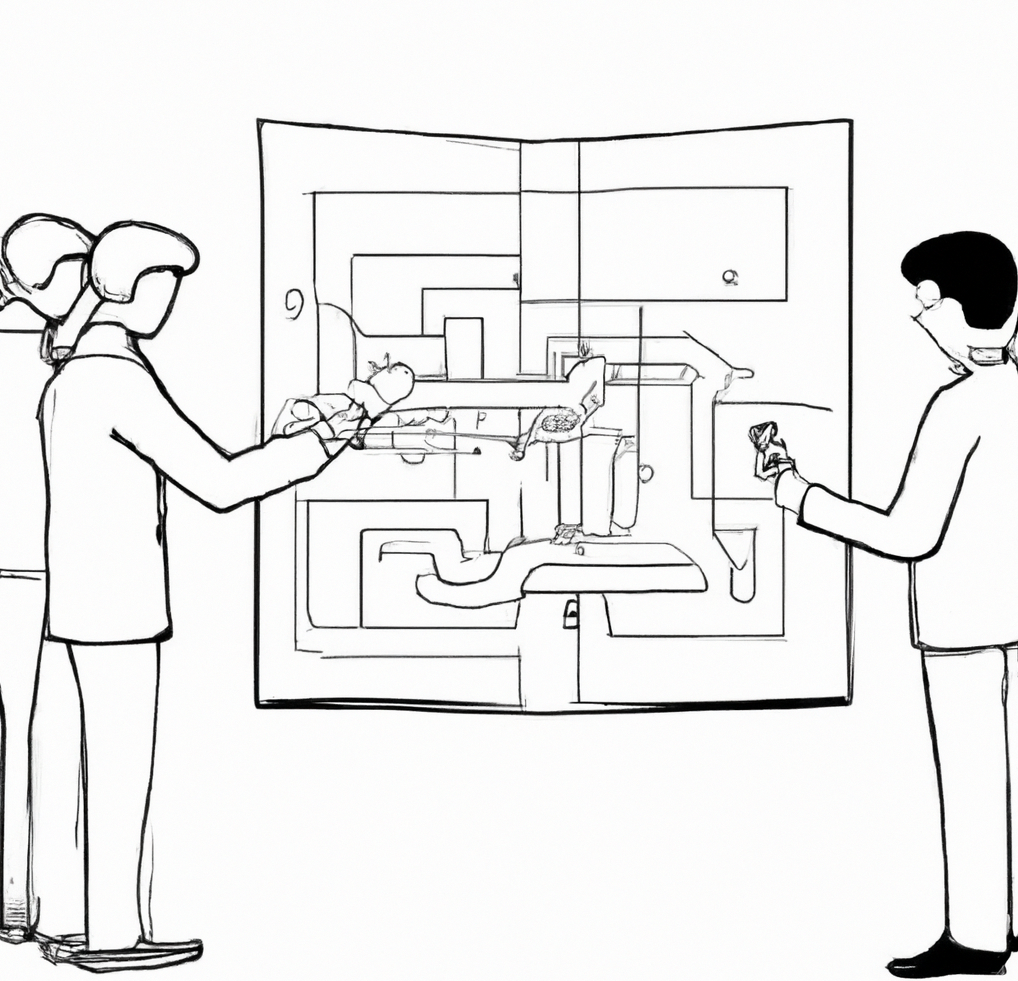A well-crafted Technical Design Document (TDD) serves as a crucial blueprint for the development process, enabling teams to align, plan, and execute effectively.
Understanding the Role of Technical Design Documents
TDDs serve as a bridge between conceptualization and implementation in software development teams. They provide a structured framework for translating high-level ideas into concrete plans, creating clear communication among team members, and promoting consistency in approach and quality in the final product. By documenting the architectural decisions, design patterns, data flows, and interfaces, TDDs ensure that all stakeholders are on the same page and prevent misunderstandings that can lead to costly changes, updates, and redesigns later in the development cycle.
Advantages of Using Technical Design Documents
- Clarity and Alignment: TDDs provide a single source of truth for the project’s design. All team members can refer to the document to understand how different components fit together, eliminating ambiguity and fostering alignment.
- Efficient Collaboration: When working on a complex project, it’s common to have multiple developers, designers, and stakeholders involved. A TDD acts as a central reference, allowing everyone to collaborate effectively without constant back-and-forth inquiries.
- Risk Mitigation: By thoroughly detailing the design and architecture in advance, TDDs help identify potential pitfalls and bottlenecks early in the process. This preemptive approach in design and architecture allows teams to address challenges and issues in advance.
- Ease of Onboarding: New team members can quickly familiarize themselves with the project and the company by referring to TDDs. This accelerates the onboarding process and reduces the time required for them to become productive contributors on a project or within the entire team.
- Documentation: TDDs serve as lasting documentation for a project’s design decisions. This proves invaluable when revisiting the project in the future for maintenance, updates, or expansions or as a frame of reference.
Centralization and Access
Centralizing TDDs in a collaborative platform like Confluence (or similar like Google Drive) is paramount to the success of software engineering teams. Confluence’s accessibility and collaborative features ensure that crucial design blueprints are not scattered across disparate systems but are instead gathered in a single, easily accessible repository. This centralization streamlines communication, as team members can quickly reference or contribute to the latest versions of design documents without the risk of outdated information.
Version control capabilities ensure that the document’s history is preserved, allowing teams to track changes, understand the evolution of design decisions, and maintain a clear audit trail.
By housing TDDs in a central location with history, teams can uphold transparency, enable seamless collaboration, and ultimately foster the development of robust and well-informed software solutions.
A Comprehensive Template for Technical Design Documents
While the structure of a TDD may vary depending on the project’s complexity and the team’s preferences, the following template provides a solid foundation:
1. Title and Overview
- Project Name
- Document Version
- Date
- Authors
- Brief Project Overview
2. Goals and Scope
- High-level project goals
- Scope of the document (what’s covered and what’s not)
3. Architecture Overview
- System architecture diagram
- Explanation of major components/modules
4. Design Details
- Detailed description of each component/module
- Design decisions and reasoning
- Interactions between components/modules
5. Data Flow and APIs
- Data flow diagrams
- APIs and data structures used
- Data validation and error handling
6. User Interface (if applicable)
- UI layout and components
- User interactions and workflows
7. Database Design (if applicable)
- Database schema and structure
- Relationships between tables/entities
8. Performance Considerations
- Scalability strategies
- Potential bottlenecks and solutions
9. Security Measures
- Authentication and authorization mechanisms
- Data encryption and protection
10. Testing Strategy
- Types of testing (unit, integration, etc.)
- Testing tools and frameworks
11. Deployment Plan
- Deployment architecture
- Steps for deploying and configuring the system
12. Future Enhancements
- Ideas for future features or improvements
13. References
- External resources and documentation used
14. Approvals
- A table of approvals from managers, directors, and executives with dates